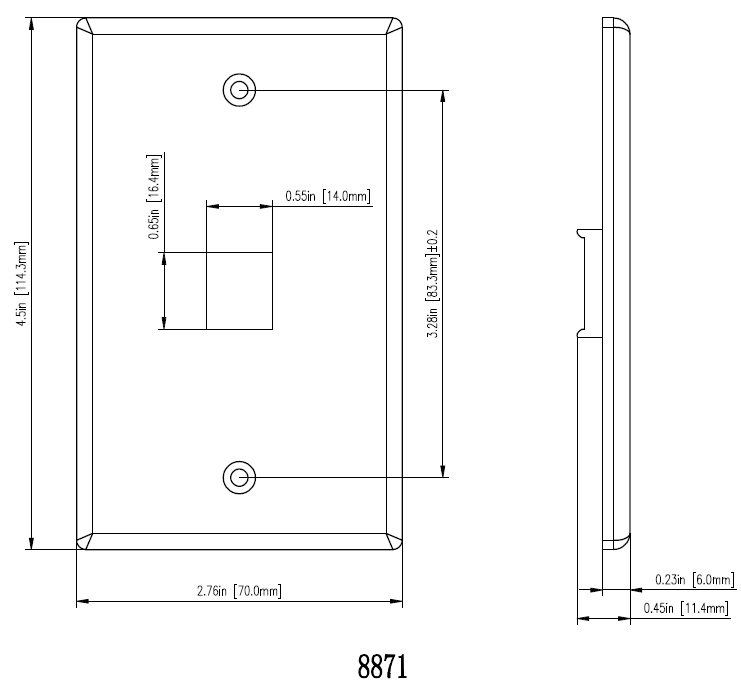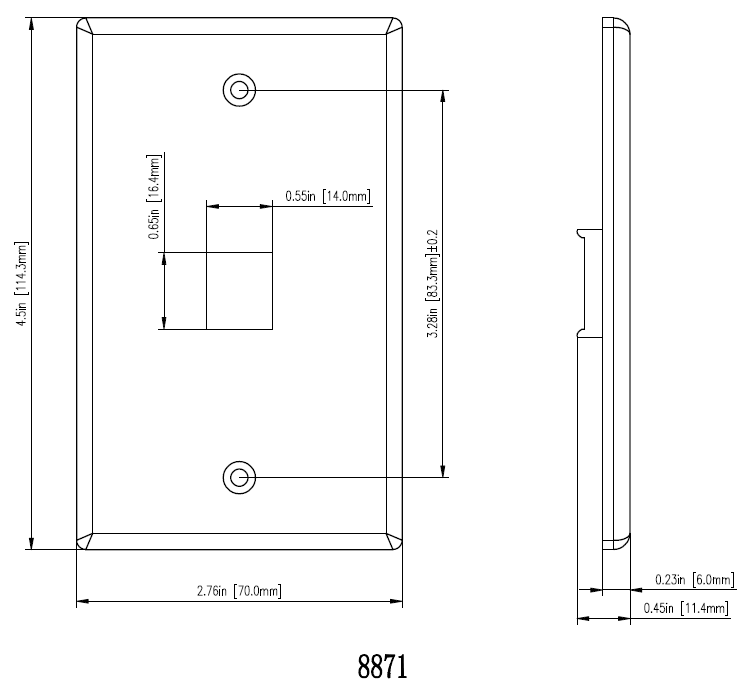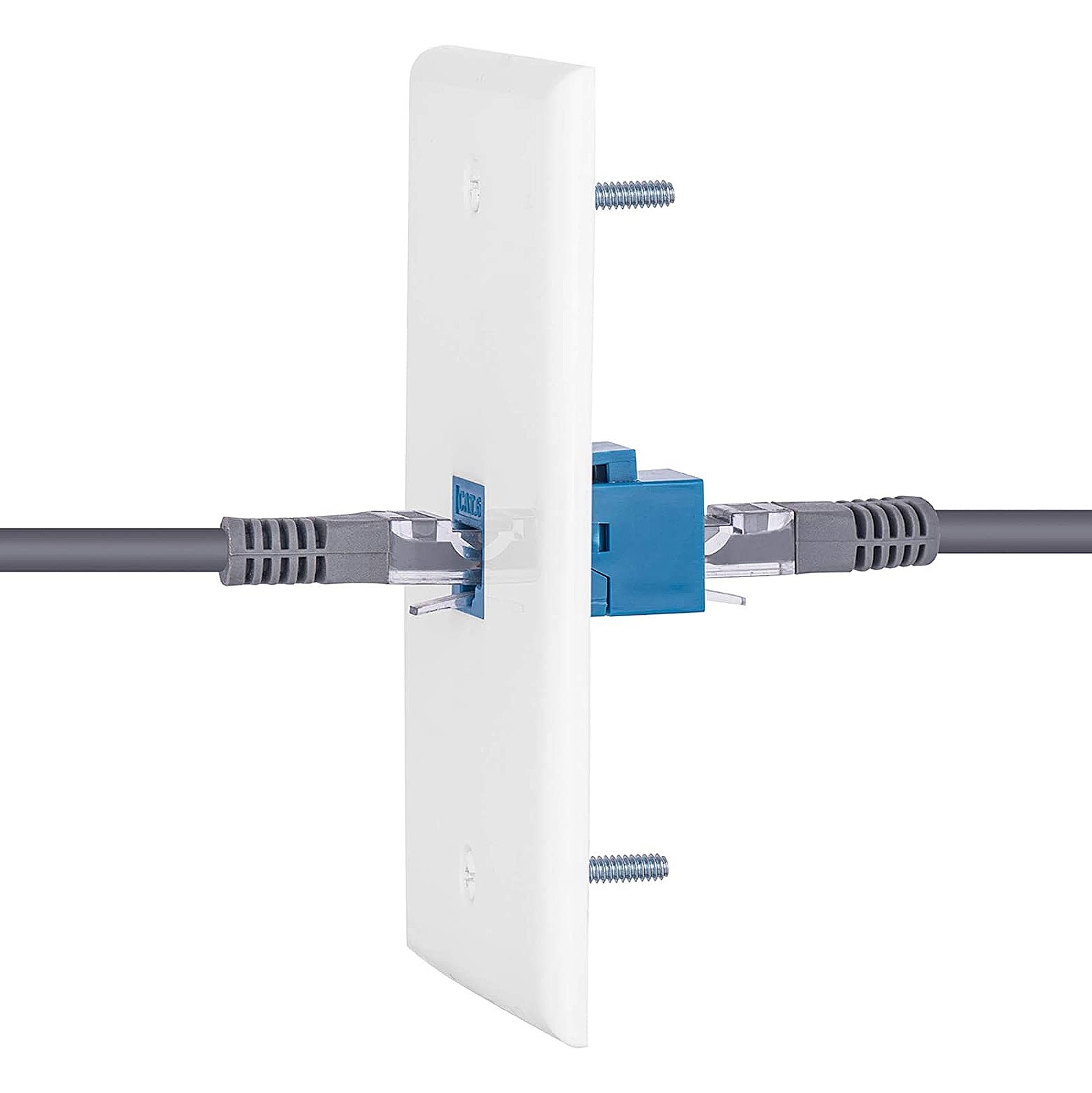2-Port Wall Plate: VCE keystone wall plate for Keystone Jacks creates an A/V cable patch location for a home theater media center or office conference room.
Standard Size: Single gang wall plate fits standard low-voltage mounting brackets. Compatible with many types of Keystone Jacks, including RJ45 Cat 6 Ethernet, HDMI, RG6 coax, banana plug and more.
Tool-Less Connection: The keystone jack insert can easily snap in the ports of the outlet plates, ensuring a secure and corrosion-free connection.
UL Listed(E521847) Wall Cover: Made of reliable, durable, and flame-retardant materials to ensure safe use.
Package Contents: 10 x 2-port wall plates + 20 x mounting screws; We provide 24-hour customer service and 18 months warranty.
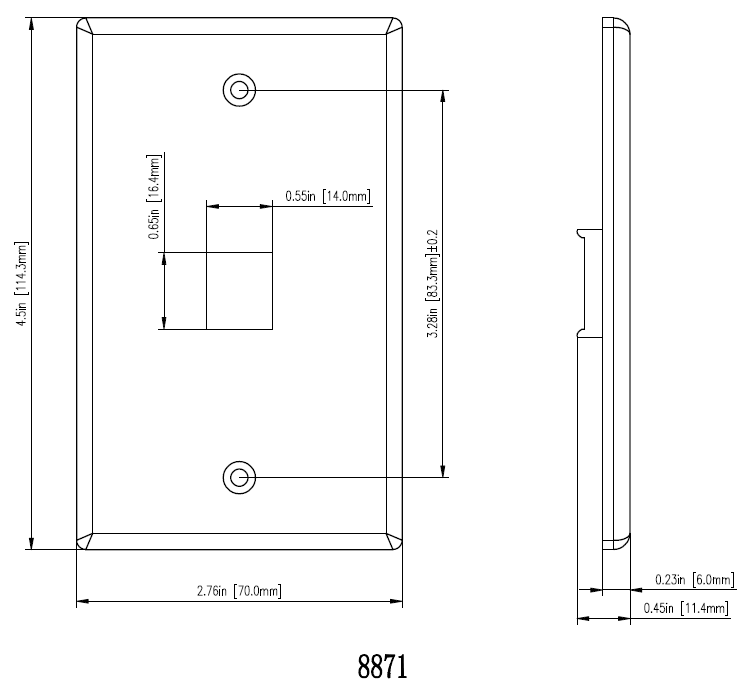
ITEM | Faceplate 120 Type 2 3 4 Port RJ45 Keystone Jack Wall Plate |
Keyword | USA 120 type faceplate |
Port | keystone jack, inline coupler |
Application | Networking,Telecommunication |
User for | Module keystone jack |
Package | 1 pcs /Bag |
Color | White standard FACEPLATE |
Type | Smooth Surface, USA faceplate, 120 type faceplate, long type |
Material | ABS |
Surface | Smooth |
The main function
Port integration: Provides multiple RJ45 interfaces for connecting network cables. Common configurations include 1, 2, 4, 6, and 8 ports.
Simplified wiring: Make network wiring neater and more professional, making it easier to maintain and manage in the future.
Protect the interface: Fix the interface on the wall to avoid damage to the interface caused by frequent plugging and unplugging.
Features
Modular design: Using Keystone modular design, different types of modules (such as Cat5e, Cat6, Cat6a, etc.) can be flexibly replaced or added as needed.
Easy installation: It usually has standard mounting holes and can be directly fixed in a standard junction box on the wall.
Strong compatibility: Compatible with various standards of network cables and equipment, suitable for home, office, data center and other environments.
Instructions
Choose the appropriate location: Determine the location where the Wall Plate needs to be installed, and install the corresponding junction box.
Wiring: Insert the network cable into the junction box and connect it to the Keystone Jack according to the standard wiring sequence (T568A or T568B).
Fix the Keystone Jack: Insert the connected Keystone Jack into the Wall Plate and make sure it is firmly fixed.
Install the Wall Plate: Fix the Wall Plate on the junction box and secure it with screws.
Snap-In Keystone Jack Insert Compatible
• RCA keystone jack connector
• RG6 keystone jack connector gold-plated
• Blank keystone jack insert to conceal the opening -white
• Banana Plug speaker wire coupler
• RG6 keystone jack connector nickel-plated
• RJ45 keystone jack network patch cable coupler
• HDMI keystone jack media cable coupler
• 90-degree Cat6A RJ45 keystone jacks
Advantage
Neat and beautiful: Makes wiring neater and improves the overall appearance.
Easy to maintain: Convenient for troubleshooting and routine maintenance of network faults.
Flexible expansion: Interface types can be added or changed at any time according to needs to adapt to the development of different network standards.
Applicable scene
Home Network: Provides a neat network connection point for the home.
Office: Suitable for office environments and providing multi-user network connections.
Data Center: Widely used in server rooms and data centers to facilitate centralized management and maintenance.
FAQ
How do I choose the RJ45 Keystone Jack Wall Plate that's right for me?
The number of ports (1, 2, 4, 6, 8, etc.), the required network standard (Cat5e, Cat6, Cat6a, etc.) and the size of the wall opening should be considered when selecting. Make sure the Wall Plate is compatible with your network equipment and cabling needs.
What tools are needed to install the RJ45 Keystone Jack Wall Plate?
You'll need a screwdriver, a wire tying tool, a wire stripper, and cable cutters. In some cases, a power drill (to secure the junction box) and a level (to ensure a flat installation) may also be required.
How to correctly connect the network cable to Keystone Jack?
First peel off the outer sheath of the network cable, straighten the wire core according to the T568A or T568B wiring standard, and then use a wiring tool to press the wire core into the terminal slot of the Keystone Jack to ensure that the connection is tight and in the correct order.
What is the difference between T568A and T568B wiring standards?
The two standards differ only in line order. The line sequence of T568A is green white, green, orange white, blue, blue white, orange, brown white, brown. The line sequence of T568B is orange white, orange, green white, blue, blue white, green, brown white, brown. There is no difference in performance between the two and you can choose according to actual needs.
How to fix Keystone Jack and Wall Plate?
Insert the Keystone Jack into the opening of the Wall Plate in the correct direction, and push it in gently until you hear a "click" sound, indicating that it is fixed in place.
What should I do if I encounter a Keystone Jack mismatch during the installation process?
First, confirm whether the specifications of Keystone Jack and Wall Plate are compatible. If not compatible, please purchase a matching product. Make sure both meet standard specifications.
How to test whether the network connection after installation is normal?
Use a network tester to connect to the Keystone Jack and the network port on the other end to perform a connectivity test. The tester will display the connection status of each pair of wire cores to ensure there are no disconnections or incorrect connections.
If there is no junction box reserved on the wall, can Wall Plate be installed?
Yes, you need to purchase a surface mount box, fix it to the wall, and then install the Keystone Jack and Wall Plate to the surface mount box.
What if I need to add more ports?
If there are no free ports on the Wall Plate, you can replace it with a Wall Plate with more ports, or install a new Wall Plate at another location on the wall to add more ports.
How to keep the installed Wall Plate beautiful and tidy?
Make sure the wiring is standardized and the cables are straightened out and fixed. Keep equipment clean and tidy with cable marking and labeling, and regular inspection and dust removal.
Through these questions and answers, you can better understand and use fangbeielecRJ45 Keystone Jack Wall Plate and improve the efficiency and reliability of network cabling.